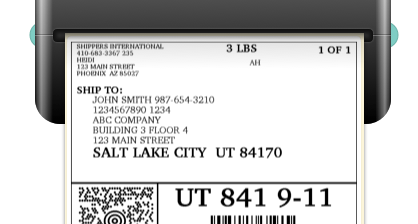Installing a Zebra Printer On Mac is easy, simply follow the instructions below.
2. Connect your Zebra printer to your Mac, either USB or over the Network.
3. Run the file "Thermal Utility Zebra" and follow the instructions to install your Zebra.
If you need any help installing your printer please contact us and we will be able to help.
To view video's of how to setup your Zebra label printer click the links below.
Setup your Zebra Printer for standard labels click here.
Setup your Zebra Printer to print FedEx labels click here.
Setup your Zebra Printer to print UPS labels click here.
Setup your Zebra Printer to print eBay Shipping labels click here.
For More Information Click Here >