Do You Need to create barcodes in FileMaker?
Create Accurate, Professional, Standards Based barcodes the easy way with Barcode For FileMaker30 years Barcode experience - Over 70 Barcode Types Supported - Thousands In Use Worldwide
• Used by thousands of companies worldwide.
• Over 70 barcode types supported.
• Mac OSX 10.14 to Mac OS Sequoia and above.
• Windows including 7, 8, 10, 11 versions.
• Versions for FileMaker 7 - 2023.
• Easy inclusion on your layouts.
• Full height, scale and BWR (for ink spread).
• Complete control over your barcode's options.
• Thermal label printer support.
• We are GS1 members and use barcodes ourselves.
• Full support from the barcode experts.
• 29 years experience in the barcode industry.
 and
and 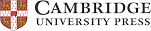
We are a member of
 the barcode standards agency.
the barcode standards agency.
Barcode for FileMaker allows you to create and print custom barcodes directly from FileMaker layouts.
You can be sure that your barcode type will be supported. Barcode for Filemaker has support for all mainstream barcode types.
Over 70 barcode types are supported and Barcode for FileMaker also has a large number of specialist barcode types not available elsewhere.
If it’s not there, ask us and we will add it free of charge.
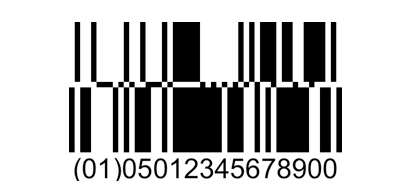
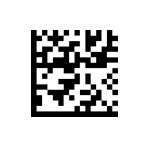
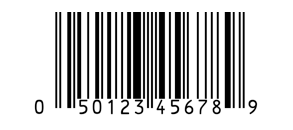
No Linked Fields, Relationships Or Extra Files Needed
Barcode for FileMaker needs only one calculation field to create barcodes in FileMaker.
The barcode calculation appears in the FileMaker calculation window on the right hand side with all the other calculations you can do.
1. In your FileMaker solution, go to the file menu and choose “Manage” > “Database”.
2. Type a name for your barcode field, set the Type: to calculation and click Create.
3. In the calculation dialog type Barcode_GenerateCode or select it from the box on the right (it will be in the Barcode Plugin Section):
You fill in the sections with the barcode type and the barcode information (from a field or directly entered), and any options you may need, for example size and height.
Please see below:
Barcode_GenerateCode(“EAN13”; myBarcodefield; ”Size=100,Height=20,Humans=1”)
Choose “Calculation Result is” Container from the popup.
Click OK and a printable barcode will appear on your layout once you add the field you just made.
Barcode for Filemaker has professional barcode production options, making you sure that the barcodes you make will read and can be accepted by your customers.
Fact: 90% of barcode software does not produce accurate codes to the recognised international standards.
Barcode for FileMaker recognises all barcoding standards and adheres to them.
Don't lose out with inaccurate barcodes rejected by retailers, or unusable by yourselves.
Choose a professional standards based product.
Full Width And Height Controls, Unlike Other Products
The professional options include width and height, rotation, the font used underneath, font size underneath, whether text is shown etc.
Full Ink Spread Control. Means Readable Barcodes All The Time On Any Printer
When printing bar widths spread due to the ink on paper, even on laser printers. This can lead to unreadable barcodes.
Barcode for Filemaker overcomes this by using BWR (Bar width reduction) to reduce the width of the bars and allow them to be printed and read correctly, unlike ANY other bar code solution for FileMaker.
Barcode for filemaker creates GS1-128 barcodes in the correct format with correct Application ID separators automatically.
No special syntax is required. Simply enter the code and make the GS1-128.
Barcode for FileMaker is designed by barcode professionals with over 28 years of experience, it builds barcodes as pictures which are as accurate as the device you are printing to.
The code used is the same that powers the barcode production software used for over 90% of the worlds retail barcodes.
We support you all the way with free technical support from people who know everything about barcodes.
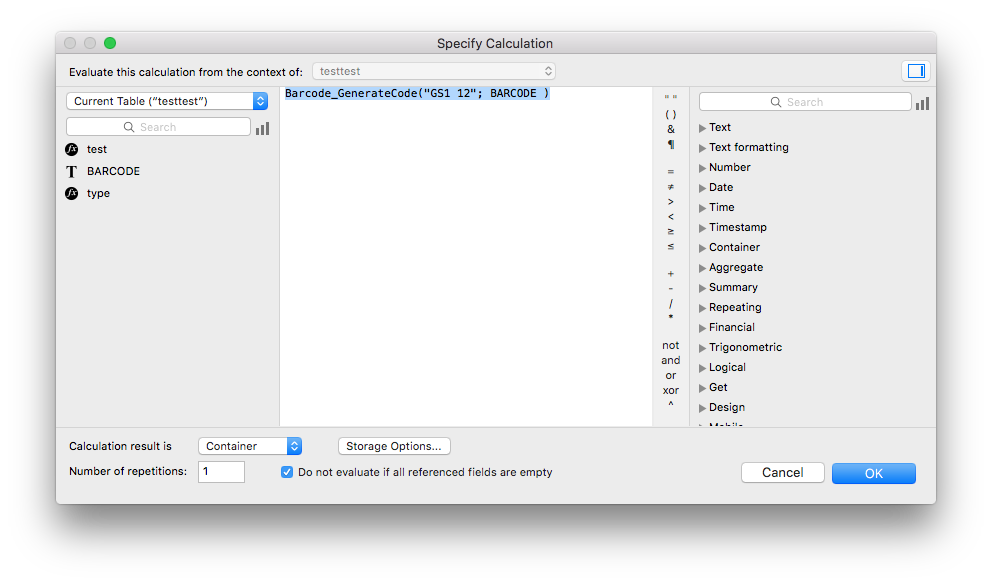
We provide free support and updates for a year.
We have thousands of customers for the product including businesses large and small.
Supported Code Types
GS1 13
GS1 8
GS1 12
GS1 128
GS1 14
GS1 DATAMATRIX
GS1 QRCODE
GS1 AZTEC
Databar GS1 and AIM Codes
DATABAR 14
DATABAR 14 TRUNCATED
DATABAR 14 STACKED
DATABAR 14 STACKED OMNIDIRECTIONAL
DATABAR 14 LIMITED
DATABAR EXPANDED
DATABAR EXPANDED STACKED
DATABAR COUPON CODE
Industrial Codes
CODE 39
CODE 128
CODE 93
CODABAR
PLESSEY
ITF NO CHECK
CODE39 MOD 43
CODE39 FULL ASCII
TELEPEN NUMERIC
CODE 39 NARROW
TELEPEN
INTERLEAVED 2 OF 5
CODE 128 SETB
ITF
TRIOPTIC CODE 39
Specialist Codes
Marks & Spencer 8
DATAMATRIX
QRCODE
Micro QRCODE
AZTEC
AZTEC RUNE
CODE 1
Medical Codes
CIP DATAMATRIX
LAETUS
HIBC
CODABAR DYNIX
Publishing Codes
ISBN
ISSN
ISMN
ISBN 13
Postal Codes
AUSPOST
ROYALMAIL
POSTNET
KIX
Other Retail Codes
EAN 13
EAN 8
UPC A
EAN 128
UPC E
EAN 14 A SITF
EAN 14 AS EAN128
SSCC 14
SSCC 18
JAN 13
UCC 13
UCC 12
UCC 128
DUN
If the code type you require is not there, ask us and we will add it free of charge.
Optimised for output to Thermal Label printers and Laser and Inkjet printers, you can rely on the fact that your barcodes will scan.
Barcode for FileMaker can make all common bar code types, ie. EAN 13, GS1 barcodes, UPC A, Code 39, Code 128, EAN 128, GS1-128, Databar, Database Coupon Codes, Datamatrix, QRCode and many other European, American and Worldwide code types.
Now with support for DataMatrix ECC200, DataBar 14, DataBar Coupon Code and QRCode 2D barcodes.
Full Printer Support
Barcode for FileMaker works with ALL PRINTERS that work with Mac or Windows including Inkjets, Laser Printers and Thermal Transfer label printers, we guarantee it.
With over 32 years experience in barcode solutions we have developed a system which ensures that barcodes will print, in any size or scale, on any printer.
Pricing and Purchase.
Instant Download - Full Support - Invoice Provided
To purchase for FileMaker versions 7 to 11 click here
To purchase for FileMaker versions 12 to 15 click here
Filemaker barcode plugin. Makes barcodes on filemaker layouts. Simple one calculation set up. With all barcode types including QRCode and Datamatrix.
Filemaker barcode plugin. Makes barcodes on filemaker layouts. Simple one calculation set up. Choose 2 code types.
Multi Computer Versions.
Filemaker barcode plugin. Makes barcodes on filemaker layouts. Simple one calculation set up. Makes all code types including QRCode and Datamatrix
Filemaker barcode plugin. Makes barcodes on filemaker layouts. Simple one calculation set up.
Filemaker barcode plugin. Makes barcodes on filemaker layouts. Simple one calculation set up. Makes all code types including QRCode and Datamatrix
Filemaker barcode plugin. Makes barcodes on filemaker layouts. Simple one calculation set up.
Why Choose Us?.
Here's a few reasons...
- We are specialist barcode solution Developers.
- Used by thousands of companies worldwide.
- Over 32 years professional barcode experience.
- Consistently updated.
- Comprehensive Professional Support.
System Requirements.
Fully compatible with ALL versions of Windows including
Works with ANY version of FileMaker from 7 to 2023
Thousands of copies in use worldwide. Used by Apple themselves.
Help Videos
Please click the links below to view help videos for creating barcodes in FileMaker.Installing Barcode For FileMaker • Creating Barcodes With FileMaker
Activating your barcode plugin
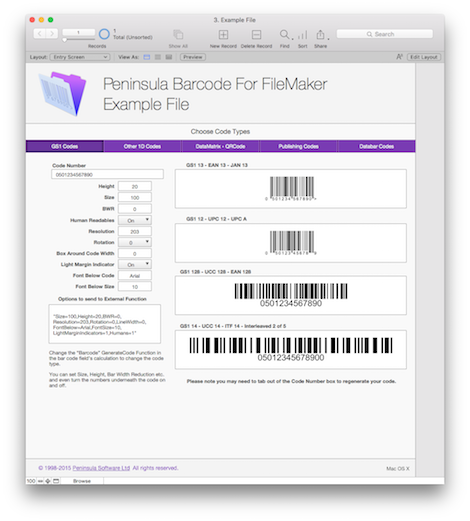
 100% Secure Shopping
100% Secure Shopping